



UFS 4.0 Protocol Analyzer
Product
Overview
Datasheet
Presentation
Application
Notes
PGY-UFS4.0-PA, UFS Protocol Analyzer is the industry-first working and tested UFS4.0 Protocol Analyzer. It offers protocol data capture and debugging of data across MPHY, UniPro, and UFS protocol layers. It allows for instantaneous decoding of UFS, UniPro, and MPHY layers with the flexibility to correlate decoded data across these protocol layers. PGY-UFS4.0-PA supports PWMG1 to HSG5B data rates and two TX, and two RX lane decode. The active probe has minimum electrical loading on the device under test (DUT) and captures protocol data without affecting the performance of DUT. PGY-UFS4.0- PA Protocol Analyzer supports two-lane data. Comprehensive on the fly decoding of UniPro & UFS data enables validation of communication between UFS host and device.
PGY-UFS4.0-PA Protocol Analyzer allows Design and Test Engineers to obtain deep insight into UFS host and device communication. MPHY/UniPRO/UFS packet-based triggering allows specific protocol data capture and analysis. PGY-UFS Protocol analyzer instantaneously provides decoding of UFS, UniPro, and MPHY layers with a correlation to MPHY, UniPro, and UFS layers.
ONFI Electrical Timing Analysis Software Datasheet
Key features
- Provides electrical measurements and Protocol Decode software which conforms to Open NAND Flash Interface Specification Revision 4.0
- Supports SDR, NVDDR, NVDDR2, and NVDDR3 interfaces for electrical timing measurements
- Eye diagram for DQ and DQS helps in quickly identifying signal integrity problems
- Provides worst-case measurements results over a number of acquisitions
- Provides flexibility to link the worst timing measurement to waveform from single or multiple acquisitions of signal
- Provides the cumulative hits of each measurement over multiple acquisitions
- The software automatically identifies the Command, Address, Data Input, and Data Output cycles in ONFI traffic
- Automatically applies measurement limits based on model selection
- Detail View provides efficient debugging capability by correlating the analog waveform and electrical measurements for Command, Address, Data Input, and Data Output cycleS
- Annotating electrical measurements on waveform for easy debug
- Ability to export the CVS and txt data to a CSV file
- Report generation in pdf format
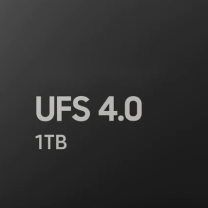

Applications
Electrical Timing Measurements of ONFI bus.
Seamless Integration with Oscilloscope

PGY- ONFI Electrical Timing Analysis Software runs inside the Tektronix high-performance windows oscilloscopes. The application automatically imports the data from the oscilloscope live channels. The application supports the .wfm file format of Tektronix for offline analysis. This enables live and offline testing of ONFI Signals.
- Based on the ONFI signals being probed using the four live analog channels, the software will automatically enable the possible timing measurements for these signals
- Forty-five automated timing measurements as per ONFI standard apart from a few general measurements such as frequency, duty cycle
- Save and recall application setup for repetitive testing at different times
- Supports single and continuous test mode using oscilloscope live data
- On-line help
Automated Electrical Timing Measurements
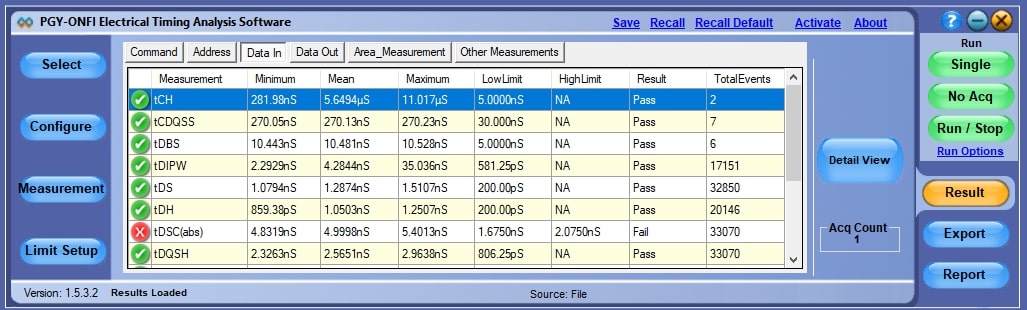
As per the specification of PGY-ONFI, the measurement limits are different for each interface and each mode. The PGY-ONFI measurement algorithms automatically find the mode and validate with the respective limits. This enables the customer in identifying the various modes and isolating any compliance issues.
- Lists electrical measurements with mean, minimum, and maximum values measured for the entire acquired waveform
- Indicates if the measurement exceeds the min or max limits by the orange color
- The lower and Upper limits of the electrical measurements are compared against measured values
- Supports Electrical Measurements as per ONFI 4.0 Specification
Powerful Debug environment: Detail view
PGY-ONFI Software provides two types of debugging capabilities. In one of them, the worst-case result can be selected and linked directly to the waveform as shown here. The software provides the flexibility to define the number of acquisitions and the results will include worst-case results for all these acquisitions. The software can link the worst-case results to corresponding waveform acquisition using a simple right-click of the mouse.
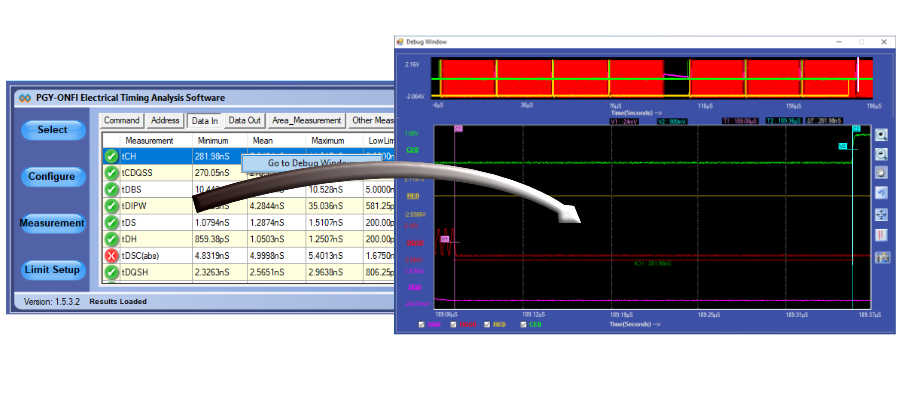
In Detail view debug mode, PGY-ONFI software will display the waveform plot of the last acquisition and all electrical timing measurements for that acquisition. The software has the flexibility to display only failed, min, and max, and all timing measurement results that are available for the acquired waveform. Linking any of the measured results to waveform helps in debugging the results.
Key Specifications
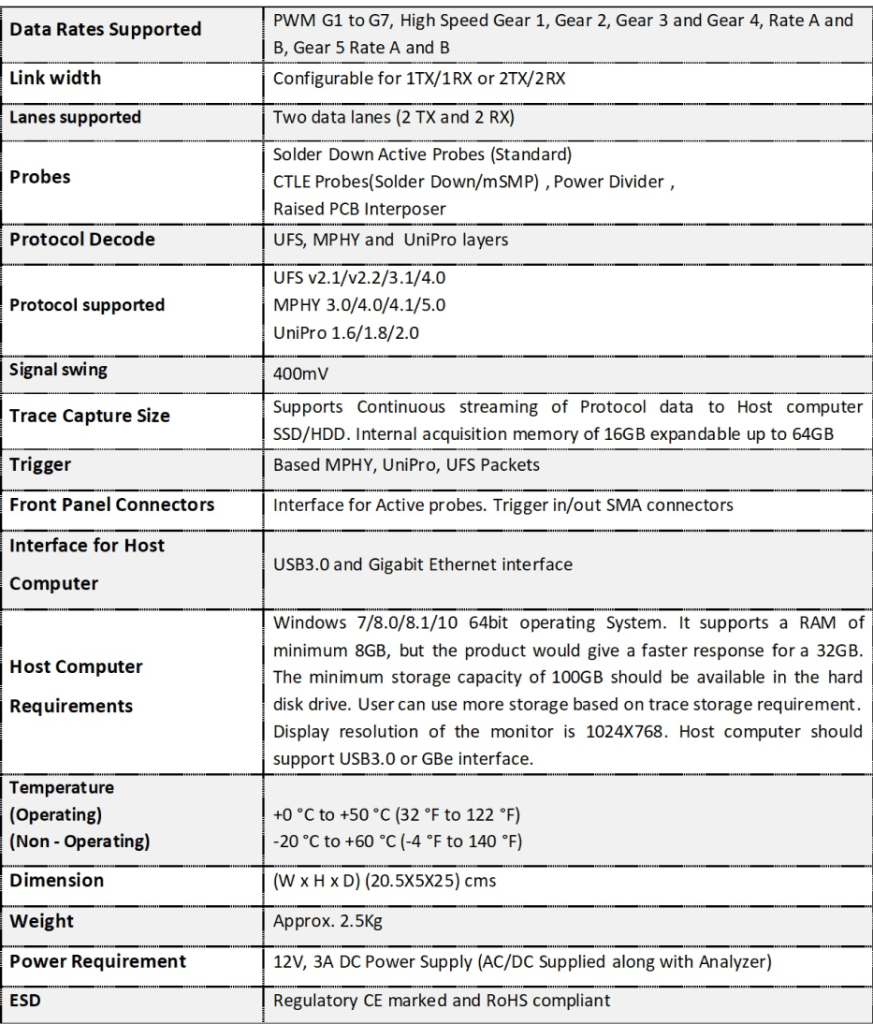
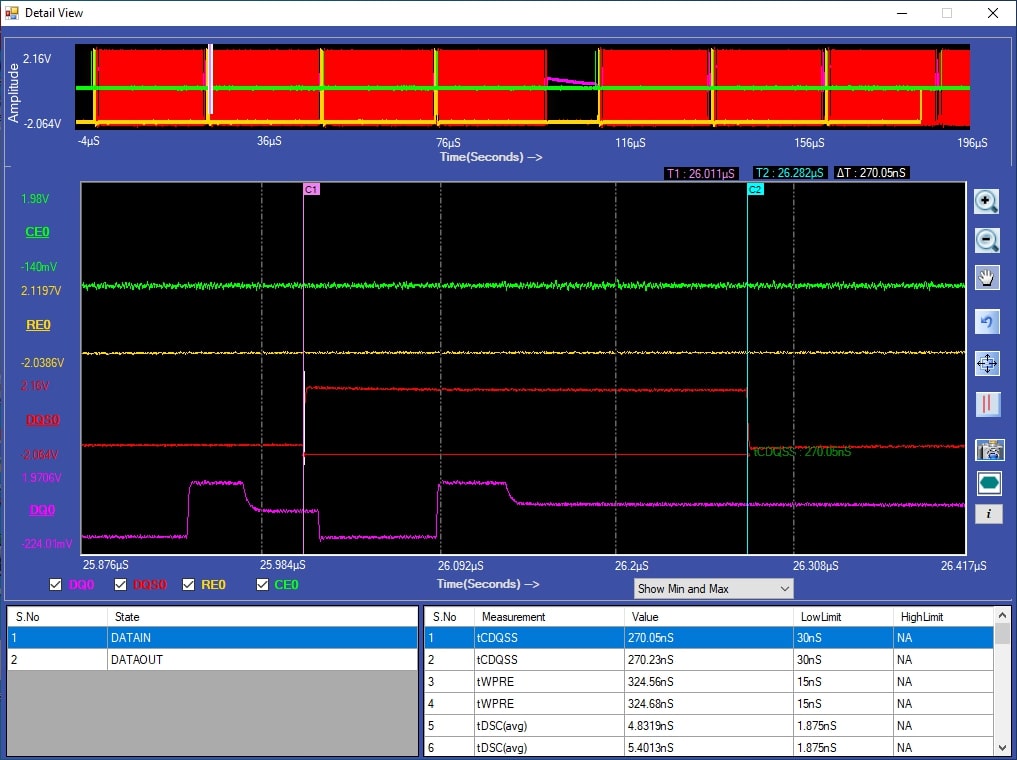
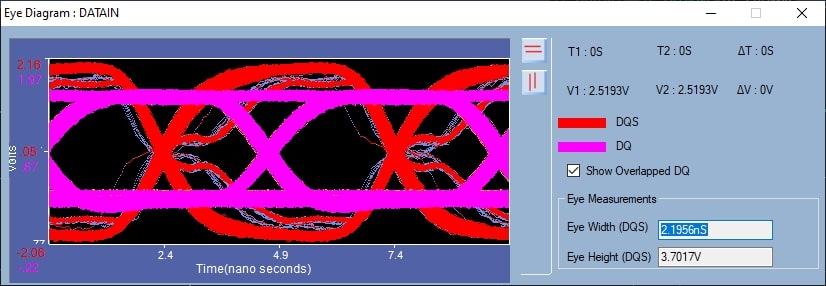
PGY-ONFI provides the eye diagram feature for easy correlation of DQS and DQ timing relationship. This enables a quick view of any BER during the data-in or data-out operation. It also provides an overall view of the total jitter present in DQ and DQS.
Detail view provides the following capabilities:
- Plots the acquired waveform in the waveform view window
- Lists respective electrical measurements for command, address, data input, and data output cycles
- Option to select only the min/max or failed measurements from the complete list of measurements
- Zoom, fit to screen, pan, undo, vertical and horizontal cursors enables quick analysis and measurement of electrical signals



